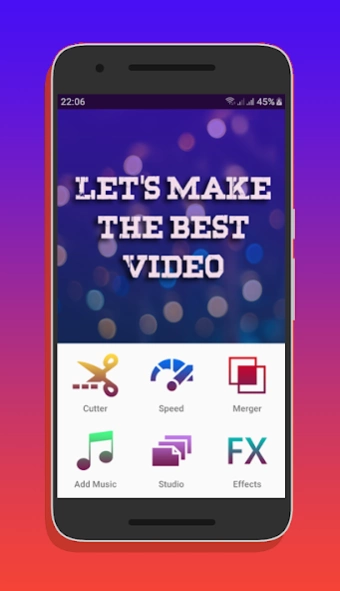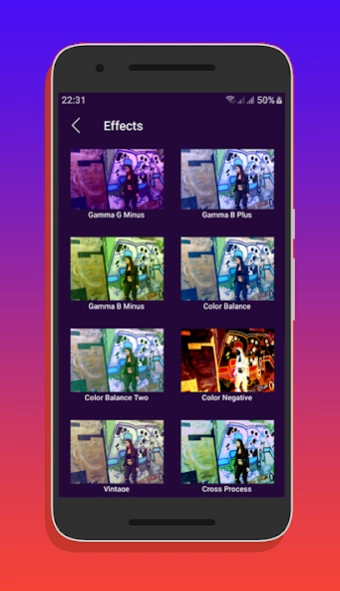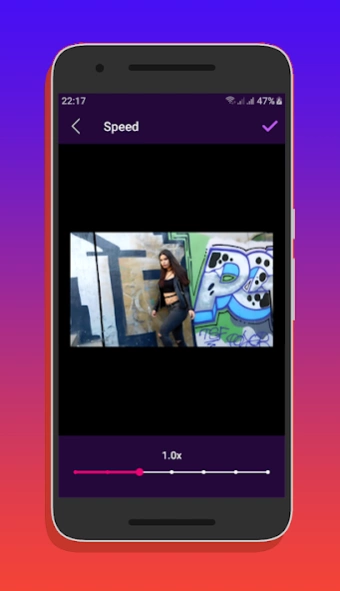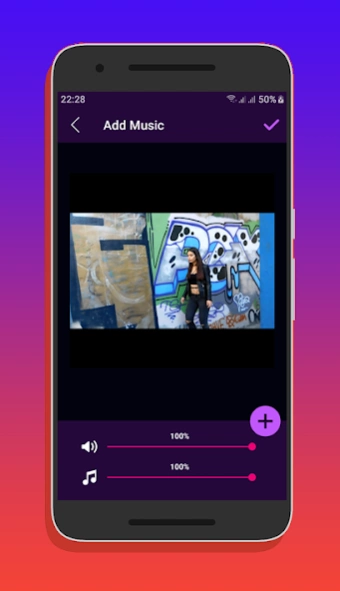Video Montage: edit videos, ad 1.3.3
Free Version
Publisher Description
Video Montage: edit videos, ad - Slow motion video, add music to video with free video montage app | no watermark
Free video editor allows you to combine videos, add music to video, add slow motion or fast motion, cut video, merge videos together.
This video montage app works very simple. Just choose what you want to do with your video and select the video from gallery. Once you are done, you can change the files name and all your videos will be saved in the Studio.
It’s extremely easy video maker app.
Here’s what you can do with this free video editor:
→ Crop video with video cutter
→ Make slow motion video or speed up video
→ Merge videos together
→ Add music to video
→ Check saved videos with no watermark in the Studio
Easy video maker saves your time because you don’t need to be an expert to do video montage with this app.
It all starts with the idea – Let’s make the best video!
If you wish to crop video, choose video Cutter. Just select the part of video you want. You can be precise with trimming, by using free video cutter.
Making slow motion video is so trendy at the moment! Do it simple with Speed option. Choose how many times slower you wish your video to be. And here you have it – your cute slow motion video!
Select the same Speed option if you need fast motion video. You’re going to see video preview on your screen. Fast motion video is also popular at social networks. Speed up your video few times and get boom effect.
If you need to combine videos – no problem. Select Merge option and merge videos together. You can combine 2, 3 or more videos. The order will be the same as you’ve checked videos. Use this option to combine videos to make a cool story.
Our favorite option is to add music to video! Use the music from your phone and give your video special vibe. When you add song to video it will make it completely unique.
The best of all, you can also combine options and all your previous videos will be saved in the Studio.
For example, choose a video you want to edit and first use video cutter to trim the best part of the video. After that, you can add slow motion effect or make fast motion video. Speed up video can also be cool effect for some videos.
The final touch is too add music to video! By this option to add song to video you can make it different then any other and express yourself.
Select song from your phone and perfect timing to emphasize important moments in the video. Even control the volume if needed.
Furthermore, you can choose to add one of numerous video effects. Try boomerang effect, or maybe black and white, sepia or perhaps glitch effect. Pencil sketch video effects are also very popular choice. So, pick the one you like the most.
After you create your final videos, you can see them all in the Studio. This is where you can rename, see details, share videos on social networks or even delete ones you don’t need anymore. For example, if you’ve already did merge videos together in one and you don’t need all separate videos.
No need for complicated video editing apps when you can do everything in one simple free video montage app. This easy video maker app is all that you need.
Give it a try. Let’s make the best video with Soly Video Montage app.
About Video Montage: edit videos, ad
Video Montage: edit videos, ad is a free app for Android published in the Video Tools list of apps, part of Audio & Multimedia.
The company that develops Video Montage: edit videos, ad is Soly - Explore Music. The latest version released by its developer is 1.3.3.
To install Video Montage: edit videos, ad on your Android device, just click the green Continue To App button above to start the installation process. The app is listed on our website since 2020-10-24 and was downloaded 2 times. We have already checked if the download link is safe, however for your own protection we recommend that you scan the downloaded app with your antivirus. Your antivirus may detect the Video Montage: edit videos, ad as malware as malware if the download link to com.videomontage.freeeditingapps is broken.
How to install Video Montage: edit videos, ad on your Android device:
- Click on the Continue To App button on our website. This will redirect you to Google Play.
- Once the Video Montage: edit videos, ad is shown in the Google Play listing of your Android device, you can start its download and installation. Tap on the Install button located below the search bar and to the right of the app icon.
- A pop-up window with the permissions required by Video Montage: edit videos, ad will be shown. Click on Accept to continue the process.
- Video Montage: edit videos, ad will be downloaded onto your device, displaying a progress. Once the download completes, the installation will start and you'll get a notification after the installation is finished.